Installation warnings
Unidentified developer
MacOS has a long process for certifying developers and ensuring each build that is released is signed by the developer. We already have a valid certificate from them and go through the "notarization" process for each build. But occasionally, we've seen a warning show up for some users that says "Aide can't be opened because the identity of the developer cannot be confirmed". In such cases, you can follow these steps to open the app:
- The first time you see the pop-up, there is no option to open the app. Click OK.
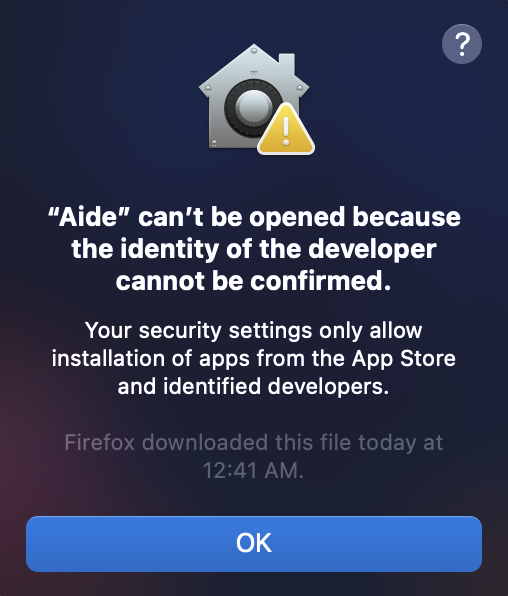
- Once the pop-up is closed, open System Preferences and go to Security & Privacy. You will see a block under 'Security' which says '"Aide" was blocked from use because the identity of the developer cannot be confirmed.'. Choose 'Open Anyway'.

- You will see a pop-up asking you to confirm that you want to open the app. Click Open.

App downloaded from the internet
MacOS issues a standard warning when an app is downloaded from the internet rather than their App Store. This is not specific to Aide. The first time you open the app, you will be prompted to confirm that you want to open the app. After that, you can open the app normally.
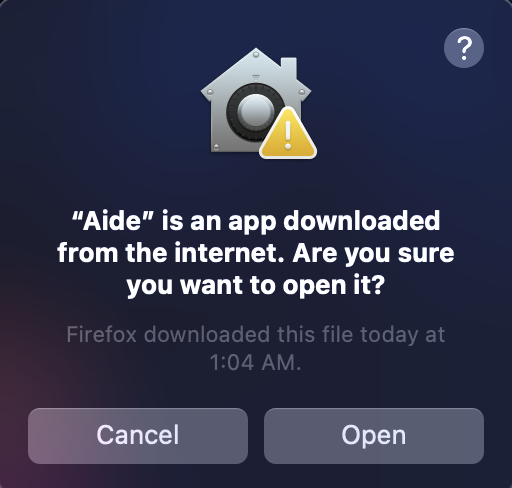
MacOS ReadonlyFS warning
If Aide throws a readonly mount error, then you need to manually navigate to the folder where Aide was downloaded and move it to Applications. This generally happens because of App Translocation (opens in a new tab), this a macos protection mechanism to prevent unauthroized code execution when downloading the application for the first time. Since Aide ships with the AI brains (sidecar) locally, we want to have permissions to execute the binary, but Apple's App Translocation forbids that.
To fix:
- Go to your finder
- Find the downloaded Aide app
- Move it manually through the Finder to Applications.
- Start Aide after clicking in the Application folder.
If you are still stuck please reach out on https://discord.com/invite/mtgrhXM5Xf (opens in a new tab) so we can debug this launch error.