Custom Endpoint for LLM
This guide will walk you through the process of setting up a custom endpoint for a LLM (Large Language Model) and using it with AIde.
Prerequisites
- Have a vllm compatible endpoint running in your preferred endpoint and have the api url ready.
- Make sure that vllm exposes the completions endpoint (opens in a new tab)
Steps
1. Setting up the Custom Endpoint in Aide
-
Open Aide and go to model configuration by doing Ctrl/Cmd + Shift + P and typing
Preferences: Open model selection options.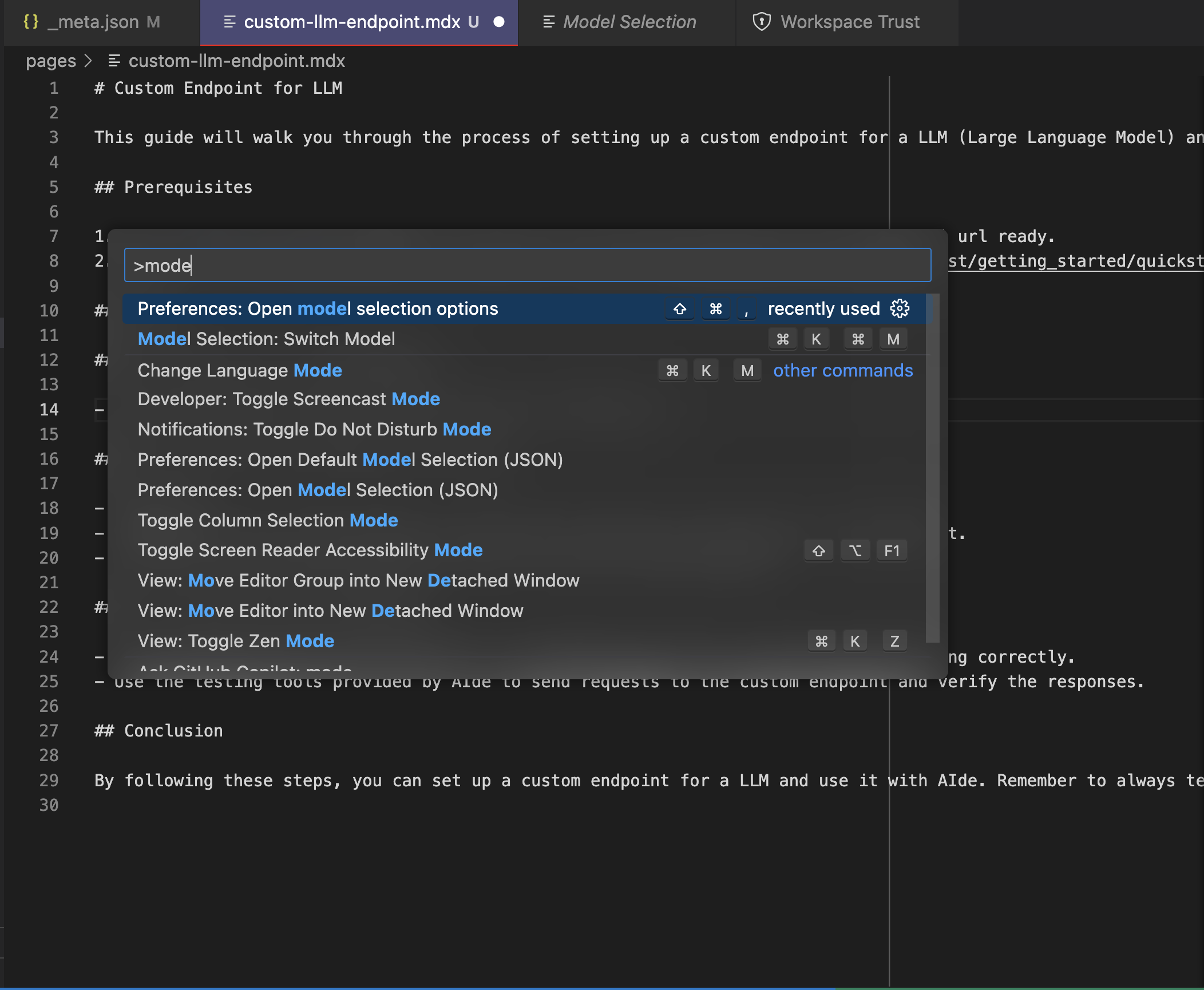
-
Scroll and find the OpenAI-compatible endpoint and update your Base URL and API Key.

2. Change the provider for the preferred model.
-
In the model selection page, find the model you are interested in and update the model provider for it.

-
Your endpoint should now get traffic from Aide for LLM requests!
-
Profit 🎉